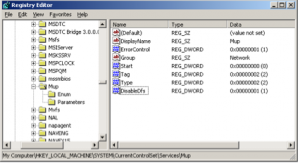DFS (Distributed File System) not working on Avid Windows 7 PC’s. I had gotten a call from one of our editorial support techs. They were deploying Windows 7 PC’s on the domain with the Avid editing software. They were not able to connect to DFS shares on the domain. This is the error they would try and connect to a DFS, “An unexpected network error has occurred.” DFS has been working fine on our PC’s which use the same hardware as they did. HP Z800’s the only difference is they had a PCI-E Controller for the Avid hardware.
The PC had the Avid Unity MediaNetwork client software installed. After checking online, it turns out the Avid Unity software disables DFS on Windows 7 by default. Here’s the PDF were I found out about this on page 17.
I was able to fix this remotely. I ran computer management from the Administrative Tools in the control panel | services | turned on Remote Registry.
I then ran regedit from Start | Run | regedit | File | Connect Network Registry
I then just browsed to
HKEY_LOCAL_MACHINE\SYSTEM\CurrentControlSet\Services\Mup
and right click on DisableDfs entry and select modify.
Type 0 in the Value data text box to enable DFS or Type 1 to disable it.