Hi all, I will be posting SCCM Application Jobs as often as I can.
This is installed via SCCM 2012 SP1. Created an Application for this under Software Library Application Management.
This is the Programs Tab for this Deployment.
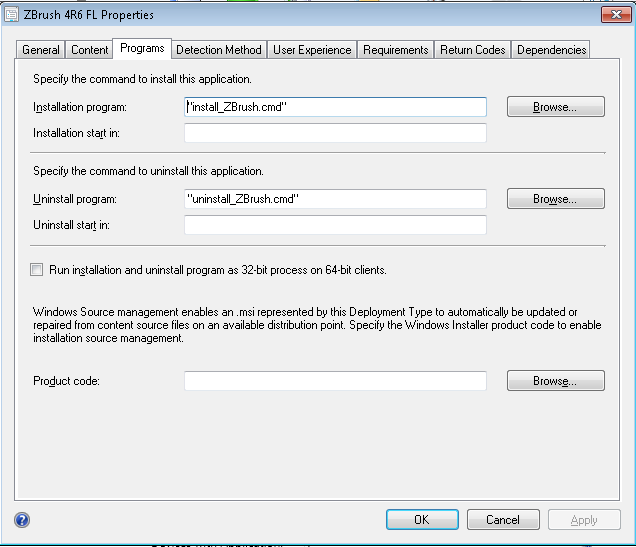
Here is the batch script I created to install Pixologic ZBrush 4R6 FL. This is the floating license version.
echo Installing ZBrush 4R6 FL - Please Wait. echo Window will close after install is complete REM Install ZBrush 4R6 FL "%~dp0ZBrush_4R6_FL_Installer_WIN.exe" --mode unattended REM Install 32-bit customisations if exist "%programfiles%\Pixologic\ZBrush 4R6 FL\ZBrush.exe" copy /Y "%~dp0zbrush_license.lic" "%programfiles%\Pixologic\ZBrush 4R6 FL\Licenses\" if exist "%programfiles%\Pixologic\ZBrush 4R6 FL\ZBrush.exe" copy /Y "%~dp0FloatingLicenseDLL.dll" "%programfiles%\Pixologic\ZBrush 4R6 FL\ZData\ZPlugs\RLM\" REM Install 64-bit customisations if exist "%ProgramFiles(x86)%\Pixologic\ZBrush 4R6 FL\ZBrush.exe" copy /Y "%~dp0zbrush_license.lic" "%programfiles(x86)%\Pixologic\ZBrush 4R6 FL\Licenses\" if exist "%ProgramFiles(x86)%\Pixologic\ZBrush 4R6 FL\ZBrush.exe" copy /Y "%~dp0FloatingLicenseDLL.dll" "%programfiles(x86)%\Pixologic\ZBrush 4R6 FL\ZData\ZPlugs\RLM\" REM Return exit code to SCCM exit /B %EXIT_CODE%
This is the Detention Rule Tab For this Deployment.
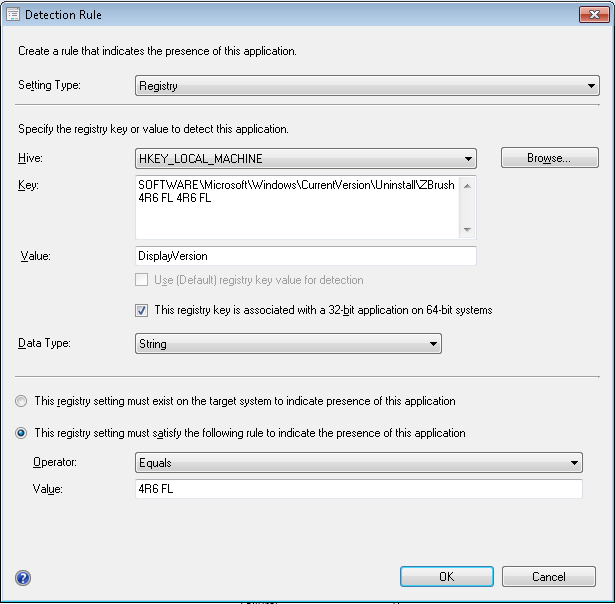
Great post. I will read your posts frequently. Added you to the RSS reader.
hi,
I have used above script to deploy the Zbrush FL, but it is stuck in contenct download phase, can you clear some doubt.
1. can I use bat file instead of .cmd
2. what I have to mention in cmd
3. can I use .exe /silent parameters
4. where I have to put the content (exe files and etc) on any shared drive or only DP or primary site server ?
Would you be willing to post your uninstall script? Struggling to get it working properly in SCCM